After logging in, you will see a page like the following.
There are 3 search types you can switch between them at any time:
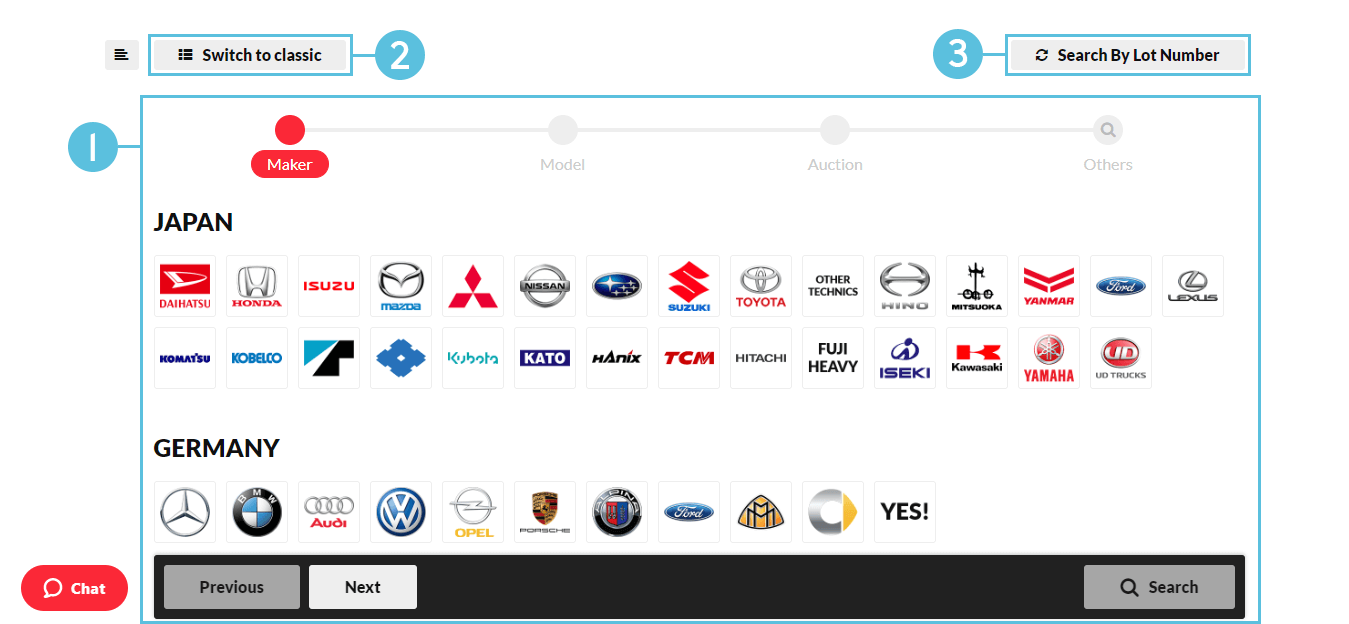
In Modern Search, there are 4 steps to make your search, represented in the progress bar (1) as shown below:
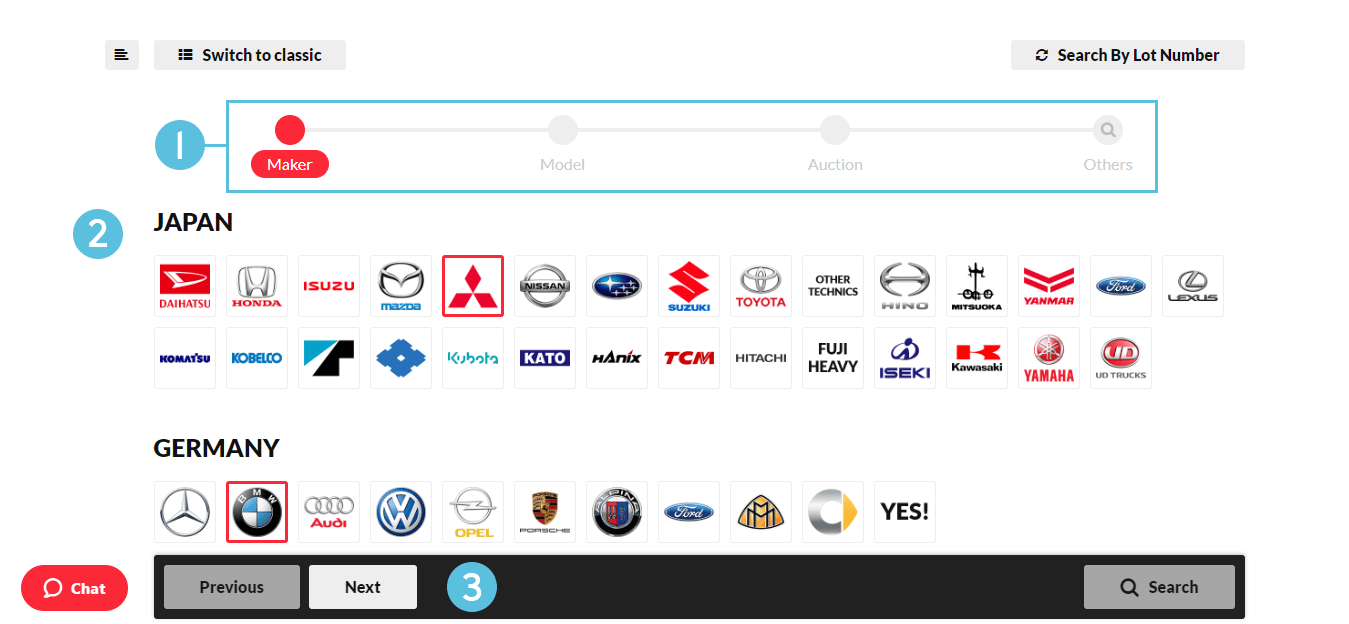
You can select/deselect makers by clicking on them or by clicking on the country title to select/deselect all makers of the country.
Clicking "Next" button in search navigation panel (3) will step you over to Model selection panel.
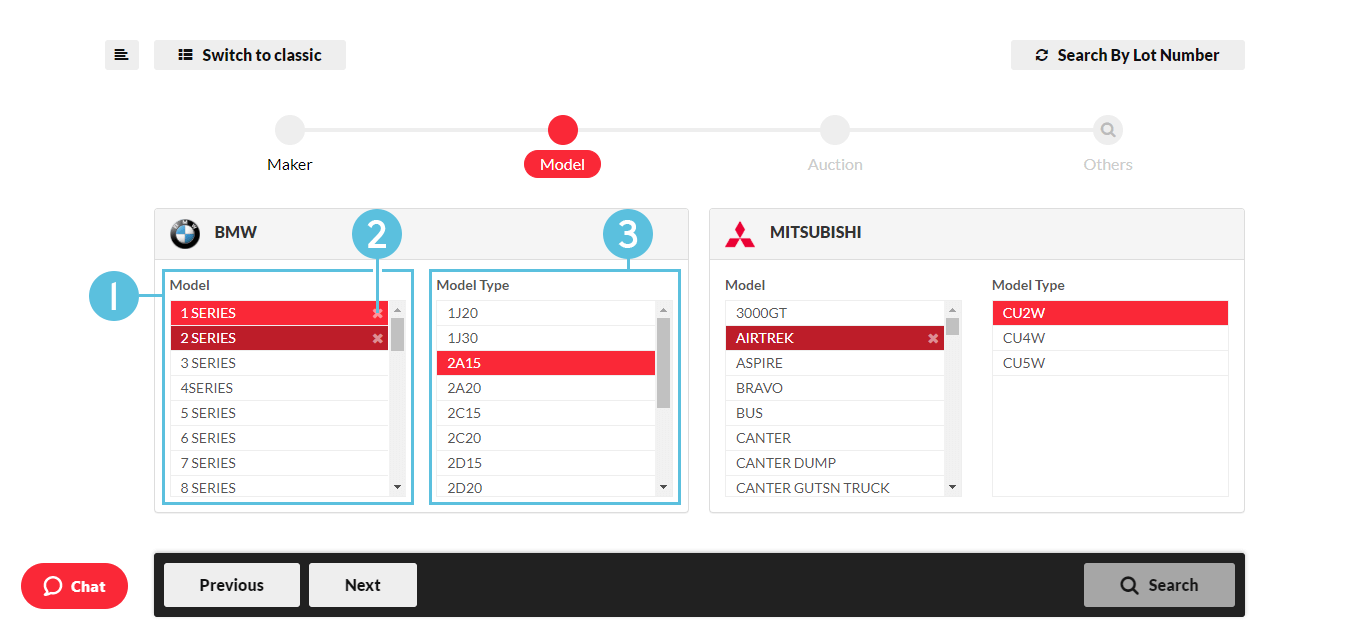
Select your Models and Model Types and click "Next" to go to Auction selection panel.
Note: * Select none to search in all Models/Model Types.
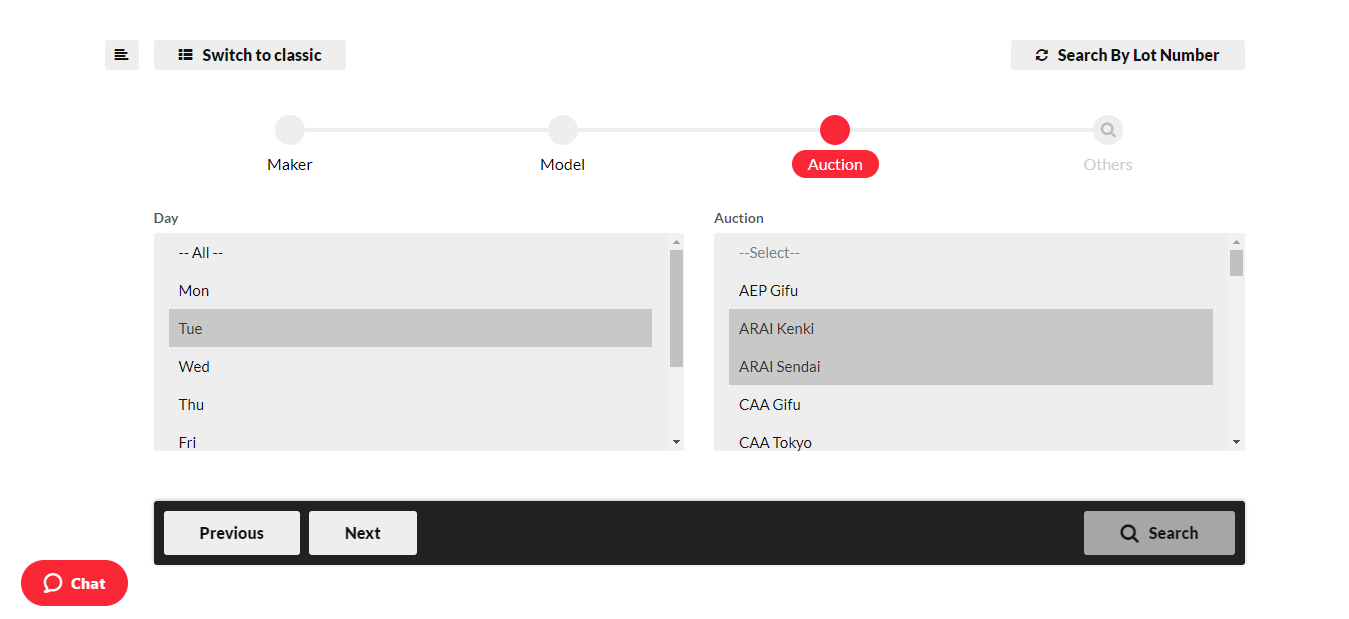
Select Day and Auction and click "Next" to go to Other selections panel.
Notes:
* You can select multiple options by holding down Ctrl key while clicking on options.
* Select none to search in all Days/Auctions.
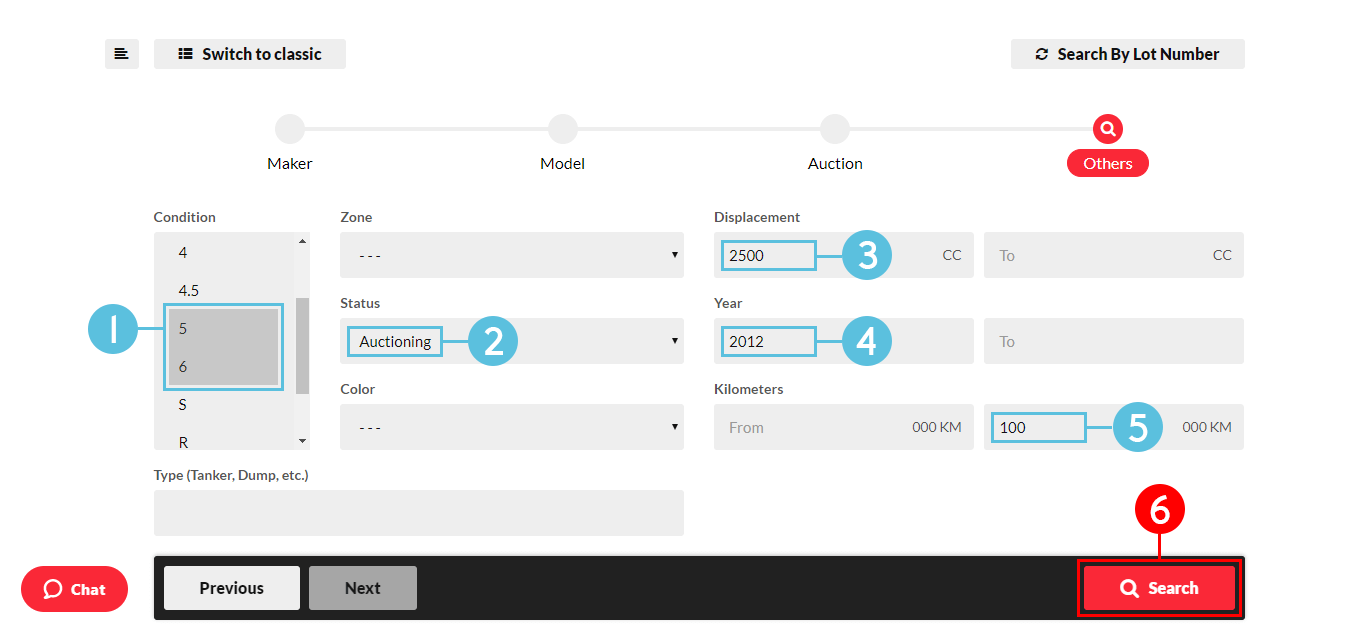
In the above screen the following search criteria is set:
(6) At this point, you can make your search.
There you go! After making your search, you will see the results as in the screen bellow:
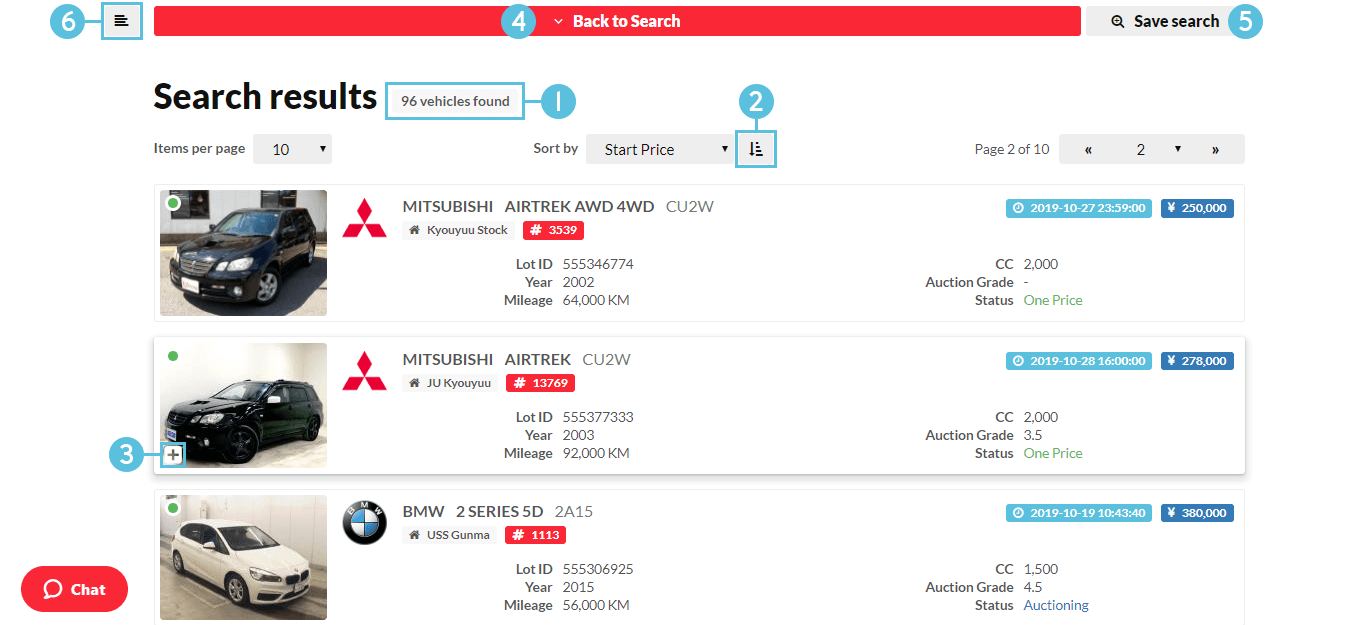
Clicking on the vehicle's panel will open its details page in a new tab.
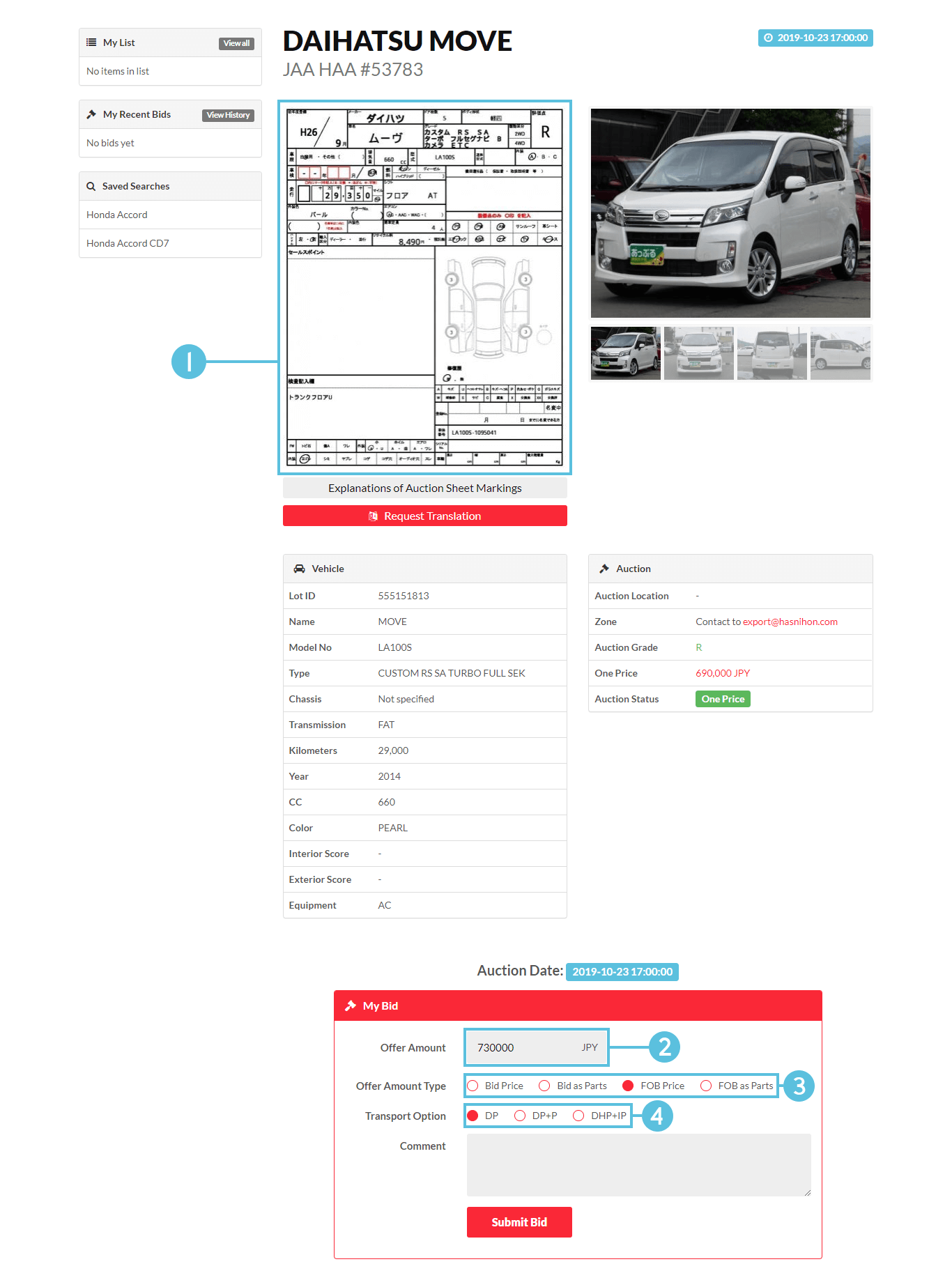
Bid options for the car is defined while placing an amount:
After successfully submitting the bid, you will see a screen like the follwoing:
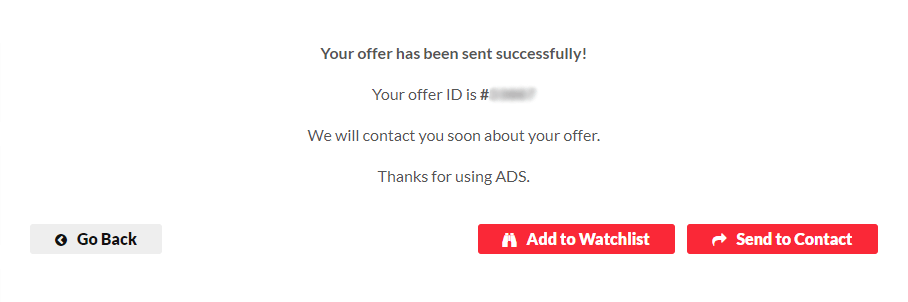
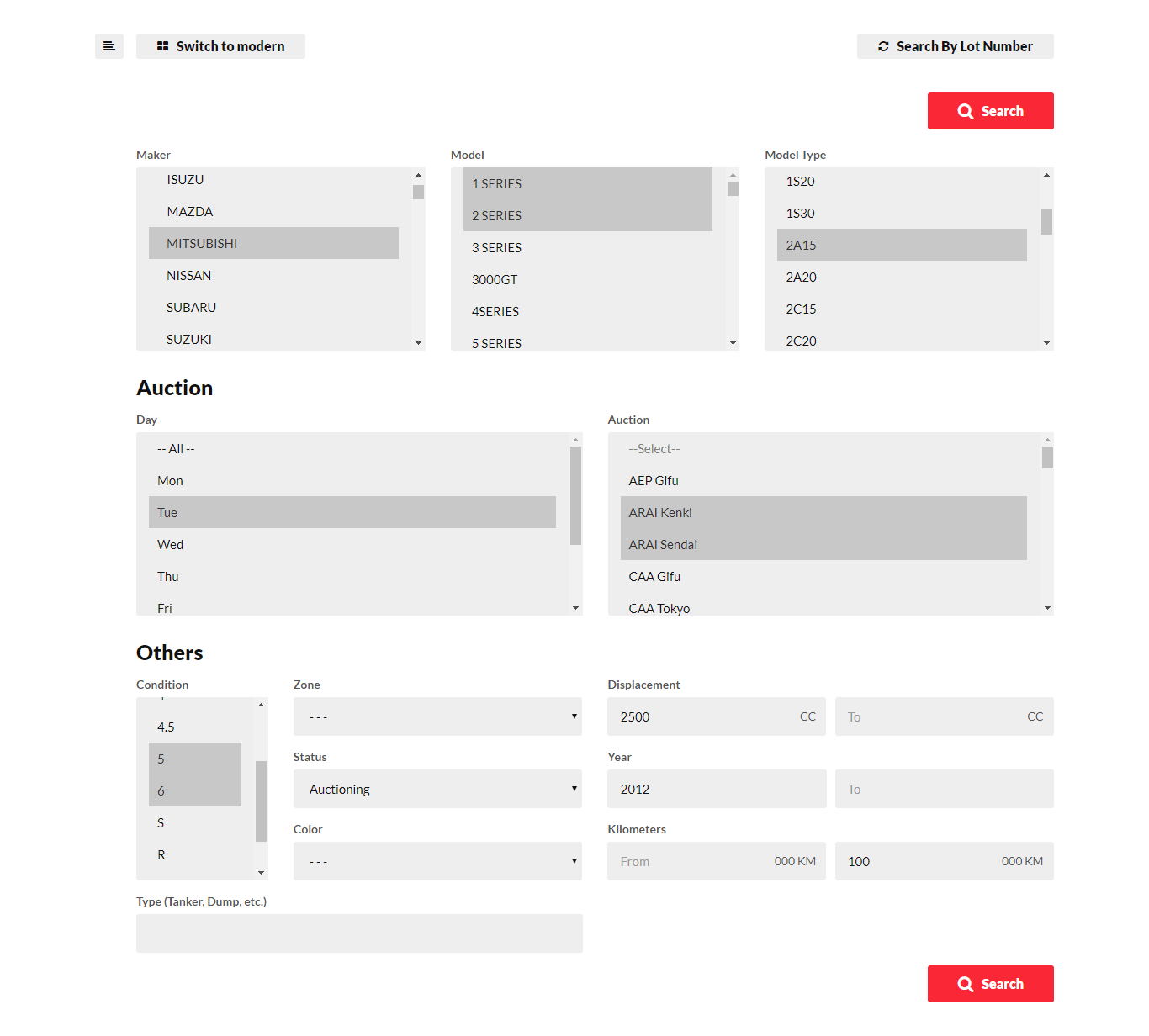
If you are familiar with classic search on ADS, you may prefer it, select your search criteria and click "Search".
Note: * You can select multiple options in lists by holding down Ctrl key while clicking on options.
There is also an option to search by Lot ID or Auction No.
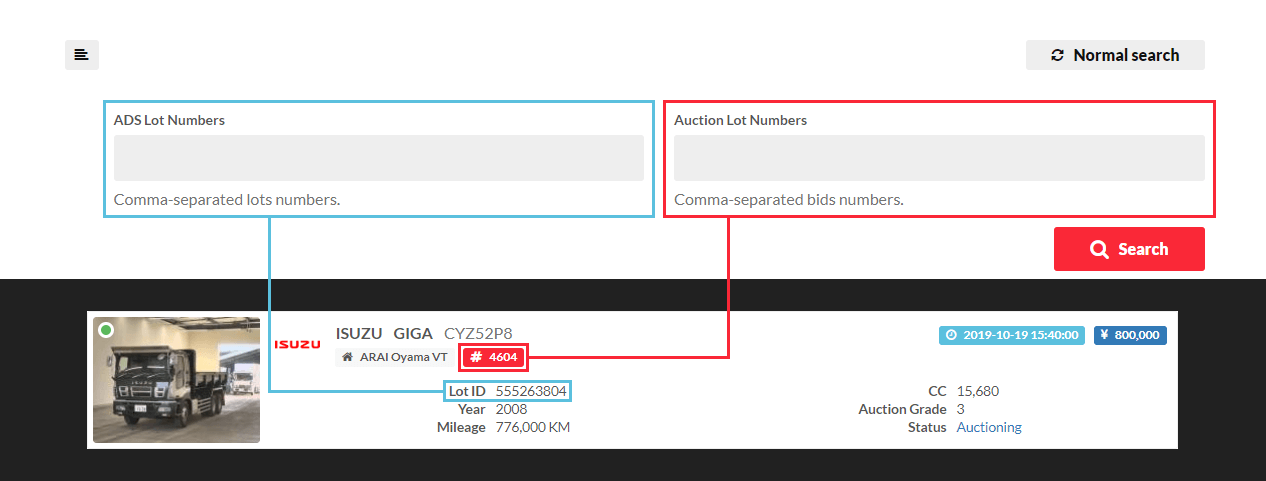
Has-Nihon IT Team
Last updated on: 2019-10-19
|
|
Welcome, |
|
You can chat with our staff directly.
NOTE: When you click one of the links, a new window will pop up. If you have any pop-up window killers, please make sure to add this site to your white list. |