After logging in, navigate to Statistics page, you will see a page like the following:
You don't see Statistics in navigation bar? [...what to do]
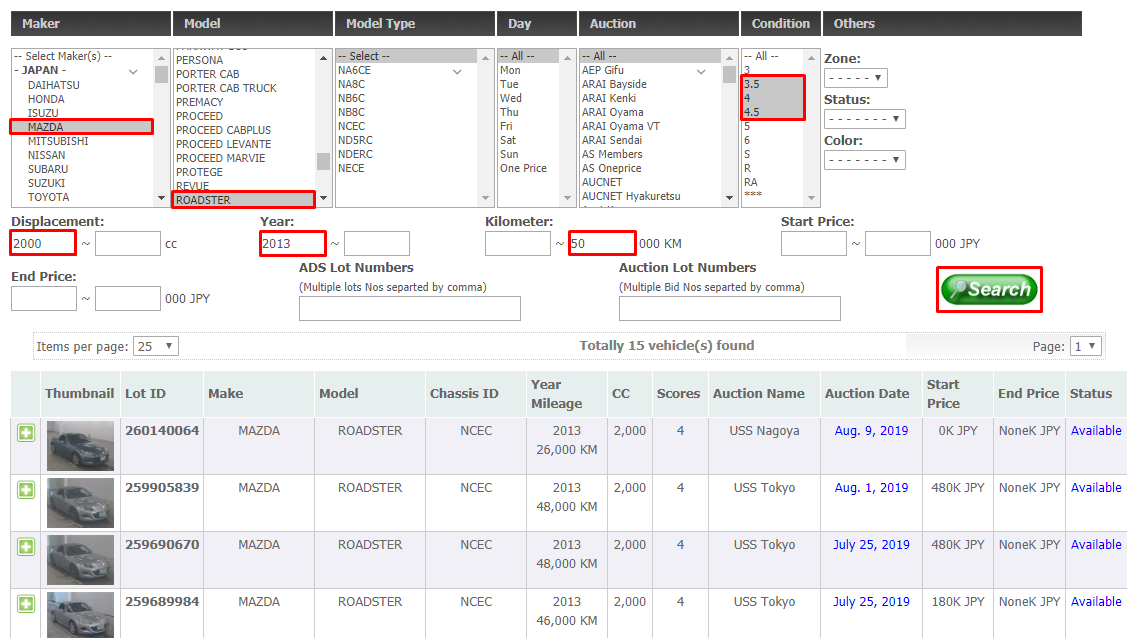
You can select the options according to your search. Note: You can select multiple options by Holding down Ctrl key while clicking on options.
There is also option to search by Lot ID or Auction No. Note: Entering data in these two fields will ignore other search parameters.
In the above screen the following search criteria is set:
There you go! After making your search, you will see the results as in the screen bellow:
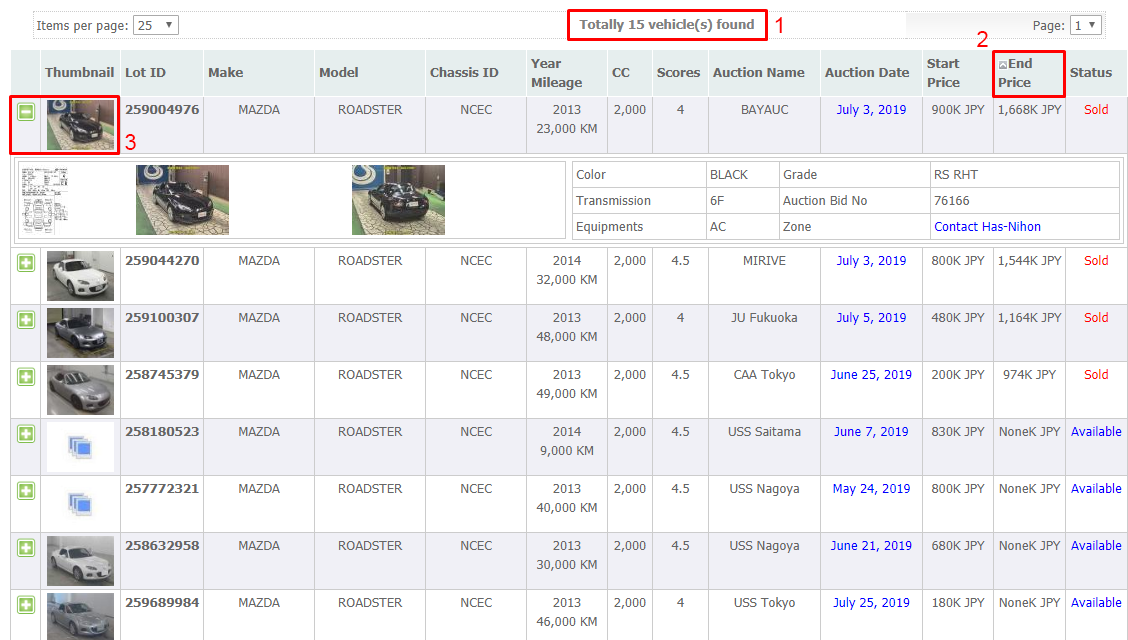
Has-Nihon IT Team
Last updated on: 2019-09-15
|
|
Welcome, |
|
You can chat with our staff directly.
NOTE: When you click one of the links, a new window will pop up. If you have any pop-up window killers, please make sure to add this site to your white list. |